How to Write Title Tags and Meta Descriptions That Drive Clicks

If you’ve ever Googled something and seen those short snippets of text in search results, you’ve already encountered title tags and meta descriptions. These small but mighty pieces of text can make a big difference in driving traffic to your website.
In this blog, we’ll cover what title tags and meta descriptions are, why they matter, and tips for writing them effectively.
What Are Title Tags and Meta Descriptions?
Title tags and meta descriptions are both web page elements. Both users (as in actual people), as well as search engine robots will use these web page elements to help understand what content exists on that page.
Title Tags:
The title tag is the clickable headline that appears in search engine results pages (SERPs). It’s also what shows up at the top of a browser tab when you’re on a webpage.
Example:
How to Write Title Tags & Meta Descriptions for SEO | Your Brand Name
Meta Descriptions:
The meta description is the brief summary of the page content that appears below the title tag in SERPs. While it doesn’t directly impact rankings, it helps entice users to click.
Example:
"Discover how to write title tags and meta descriptions that boost SEO and clicks with these simple, actionable tips for better website traffic."
Both the title tags and meta descriptions will appear on the search results page. Below is an example of how this page might be displayed in a Google Search.
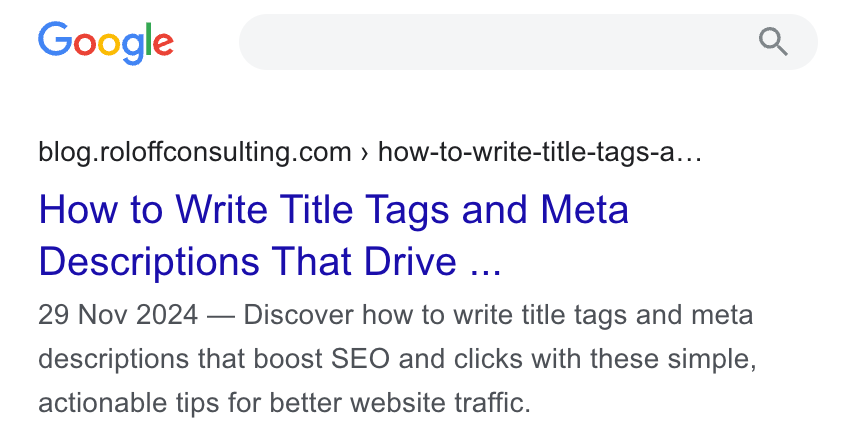
Why Do Title Tags and Meta Descriptions Matter?
- First Impressions Count:
These elements are often the first thing a potential visitor sees about your website. A clear, engaging title and description can convince them to click your link over a competitor's. - Impact Click-Through Rates (CTR):
A well-written title and description can significantly improve your CTR. Higher CTRs send positive signals to search engines, potentially improving your rankings. - Set Expectations:
They give users a preview of what they’ll find on your page, reducing bounce rates from mismatched expectations. - SEO Benefits:
While meta descriptions aren’t a direct ranking factor, title tags are. Including relevant keywords can improve your visibility in search results.
Tips for Writing Title Tags
- Keep It Under 60 Characters:
Most search engines will truncate titles longer than this. Aim for clarity and brevity. - Include Your Primary Keyword:
Use the keyword naturally and near the beginning of the title if possible. - Be Descriptive and Specific:
Your title should give users a clear idea of what the page is about. Avoid clickbait tactics—they’ll lead to high bounce rates. - Use Your Brand Name (Optional):
Add your brand name at the end of the title tag for recognition, especially on branded pages. Example:SEO Tips for Beginners | Your Company Name. - Make It Engaging:
Ask a question, offer a solution, or create curiosity. For example:- "How to Double Your Traffic with SEO-Friendly Titles"
- "10 Tips for Writing Meta Descriptions That Work"
Tips for Writing Meta Descriptions
- Stay Under 160 Characters:
Meta descriptions longer than this may get cut off in search results. - Focus on User Benefits:
Highlight what the reader will gain from visiting your page. Example: "Discover the easiest way to create engaging meta descriptions that boost clicks." - Include a Call-to-Action (CTA):
Encourage users to take action. Phrases like “Learn more,” “Discover,” or “Find out how” can be effective. - Use Keywords Wisely:
Including your primary keyword can make the description more relevant to searchers’ queries. While it doesn’t impact rankings, it can improve CTR. - Avoid Duplication:
Each page should have a unique meta description to prevent confusion for search engines and users. - Match Your Content:
Ensure the meta description accurately reflects what’s on the page. Misleading descriptions lead to high bounce rates.
Common Mistakes to Avoid
- Stuffing Keywords:
Overloading your title or description with keywords makes it spammy and off-putting. - Being Too Vague:
A generic title like "Home" or "Services" doesn’t tell users anything about the page. - Ignoring Mobile Users:
On mobile, space is even more limited, so shorter, punchier titles and descriptions are key. - Forgetting Updates:
Regularly review and update your title tags and meta descriptions to ensure they’re still relevant and optimized.
The Bottom Line
Title tags and meta descriptions are your website’s first impression in search results. By crafting them thoughtfully and strategically, you can improve both your click-through rates and overall SEO performance.
Start with these tips and watch how small changes can lead to big results in your website traffic!
